Basics
If there are already existing drawings or projects from ProSig Classic, a migration of the existing data into a ProSig EPU project might be advisable.
For this, one has to consider that the two product lines follow different approaches:
— ProSig Classic is a drawing-based tool:
Primarily, symbols representing railway objects are inserted into plans, which are then processed predominantly in a visual fashion, e.g. printed and viewed. Accordingly, the fundamental output consists of plans and tabular forms in paper or electronic paper like PDF, TIFF, etc.
— ProSig EPU is a data-based tool:
Domain-specific data is embedded into railway objects, which is then available to all other functions and automatisms. This is the basis for the Extended Planning Unit (EPU), which constitutes a substantial additonal benefit compared to ProSig Classic. The fundamental output comprises, besides plans and tabular forms in paper, export files of all domain-specific data of electronic interlocking stations in the form of Excel tables and XML files (PlanPro file). This data is then available to other systems involved in the railway infrastructure project as an immediate basis for further processing.
Migration procedure
In accordance with the aforementioned considerations the migration procedure essentially happens in three steps:
— Preparation and clean-up of the ProSig Classic project
— Transfer of the track layout and railway objects into a ProSig EPU project
— Retrofitting the railway objects and data with properties that have been added in ProSig EPU
Since every migration has its individual requirements and parameters, we are happy to help you find the best way in your particular case. Please contact our support.